

The Smart Home is Powered by Z-Wave
The Z-Wave Alliance is the member-driven standards development organization dedicated to developing and advancing the Z-Wave® technology platform for global smart home and IoT solutions. Alliance members lead the market, providing cutting edge products and systems that deliver increased comfort, convenience, energy conservation, safety, and security. Our goal is to bring together companies in the residential and commercial connected technology markets and solidify Z-Wave as the preferred standard for the development of IoT devices.
Previous
Next

Learn about Z-Wave Technology
With more than 4,500 products on the market today, Z-Wave is the world leader in wireless control. Bringing affordable, reliable, and easy-to-use smart products, the Z-Wave protocol is an open-source, interoperable, wireless, RF-based communications technology designed specifically for control, monitoring, and status reading applications in residential and commercial environments.
What’s New?
Check out the latest news, events, and media in the Z-Wave Alliance.
Previous
Next
Our Members




Z-Wave Alliance Membership Benefits
Enjoy the benefits of being part of a coalition dedicated to the evolution of wireless smart home control technology.
Sign up for the Z-Wave Alliance Newsletter
Stay current and get the latest news from the Z-Wave Alliance delivered to your inbox.
